Receiving a Visa gift card is always nice, since its value can be used towards the purchase of most anything. However, people sometimes misplace them or forget to use them before they expire. It’s also easy to forget to use your gift cards with partial balances remaining. So why not clean up your wallet and add your Visa gift card to your Amazon account?

When you add your Visa gift card to your Amazon account, you’ll never lose your gift card again.
A solution is to transfer funds from a Visa gift card to an Amazon.com account, where they never expire and are automatically applied to your next purchase.
How to add Your Visa Gift Card to your Amazon Account
Amazon treats a Visa gift card in much the same way as it treats a credit card. These easy steps show you how to make the transfer.
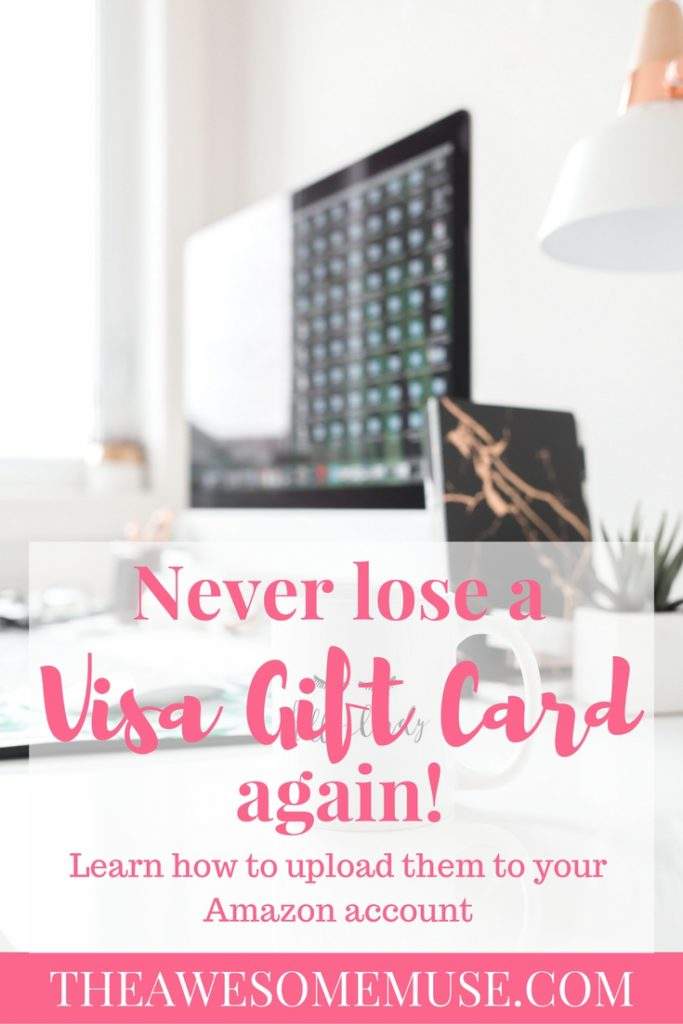
Activate your Visa gift card
First of all, you will need to activate your Visa gift card if necessary.
Most Visa gift cards come activated and ready to use, but some require activation by the recipient. If your card requires activation, a sticker on the front of the card should inform you so. Activate the card by calling the number printed on the sticker.
The cardboard sleeve may even indicate that the gift card was activated when purchased.
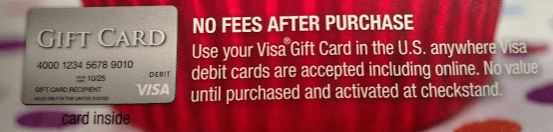
Your gift card may indicate that it was activated when purchased.
The Card’s Value
Determine how much value is remaining on the Visa gift card.
On the back of the card, there should be a phone number to call and hear the current balance. There may also be the URL to a website where you can view the balance. For this article, suppose the balance is $72.00.
The phone number and URL on your gift card may differ from those shown below.
Here’s an example of how to check your gift card balance. Yours may differ.
Sign in
Navigate to Amazon.com and sign in to your account.

Sign in to Amazon
Click on Accounts and Lists and then Your Account.

Navigate to Accounts and then Your Account.
View Your Balance
View your current Amazon account balance.
Your current balance is displayed towards the top of the page.

View your current Amazon balance.
Then click on Gift cards, View balance or redeem a card.

Click on gift cards, view balance or redeem a card.
You may have to sign in again to proceed. The second sign in is a security measure.
Reload Your Balance
Click Reload Your Balance.

See your gift card balance.
[alert type=”info” icon-size=”normal”]Note that you should not click “Redeem a Gift Card”. That option is used to redeem an Amazon gift card, not a Visa gift card.[/alert]
Enter the current balance of the Visa gift card. For example, if the remaining balance were $72.00, then the number would be entered like this:

Enter the current balance of the Visa gift card.
If your balance is exactly, $50, $100, $200, or $500, you may click the button corresponding with the balance.
Add Your Visa Gift Card and Update your Info
Below this “Amount” section is the “Payment method” section. At the bottom is the option “Add a card”.

You’ll find the option to add a card.
Enter the requested information as if the card were a credit card.
[alert type=”info” icon-size=”normal”]The name on a gift card is often “A Gift For You”, “Especially For You”, or “Gift Card Recipient”. Be sure to enter that name in the “Name on card” box.[/alert]
Click Next and select or enter your address as the billing address.
If the gift card were a credit card, Amazon would verify that the selected billing address matches the address associated with the card. In the case of a gift card, there is no address associated with the card. (It is unclear whether Amazon uses the selected address for any purpose.)

Enter your billing address.
Select the newly added card.
After selecting an address, the new card is added to your account. If the card is not automatically selected, select it from the list of payment methods.

Select the card if it has not been automatically selected.
The Terms
Familiarize yourself with the terms and conditions.
Amazon treats the addition of funds to your gift card balance as the purchase of a gift card. The most favorable term is the statement that gift cards issued after October 1, 2005, do not expire, regardless of any stated expiration date.
Note that this term applies to cards whose funds were transferred to Amazon before they expired. If the Visa gift card expired prior to an attempt to transfer its funds, the attempt will be unsuccessful.
Reload the Card and Confirm Your New Balance
Click Reload at the bottom of the page.

Click Reload.
Receive confirmations.
Amazon will display a status message on screen.

Amazon will send an email confirming the request to add funds to your account.

Your first email confirmation.
Amazon will send a final email confirming the addition of funds.
View gift card activity
Once you have successfully been able to add your Visa gift card to your Amazon account, you can view details of the transaction in Gift Card Activity, which is on the same page where you clicked “Reload Your Balance”.
When you see this, you know that you were able to add your Visa gift card to your Amazon account successfully.
Now you’re ready to shop
View products.
When viewing products on Amazon, you will see a note stating that your gift card balance can cover all or a portion of the cost of the item.
![]()
Now, you may make a purchase when you find.
When you make a purchase, funds from your gift card account will be used first, followed by your default payment method.

Now you can use your gift card balance to shop!
It may seem like quite a few steps, but it’s really quick and easy to add your Visa gift card to your Amazon account.
You May Also Enjoy
Do you use promo codes to save money when you shop? If so, you’ll love using Honey. It’s a browser extension for your computer that searches for promo codes for you. Learn how to sign up to use Honey here.
Are you feeling lucky? Find out what gets pack in my bag when I go to Vegas!
Enjoy another shopping round-up in our latest seasonal favorites.

Cathy Sykora says
Giving gift cards through Amazon has always been a great solution for me. Especially with Amazon UK – I can be forgetful and still get things overseas quick. I hadn’t thought about doing this. Thanks for the tips.
Katarina Andersson says
A useful step by step guide for how to do this. I still haven’t needed to add any…but if I do I now know the process. 🙂
Beverley Golden says
I had an Amazon gift card from doing an interview with Facebook, and I loved how easy it was to add to my Amazon account. The big challenge is that Amazon.com and Amazon.ca are not compatible, so U.S. gift cards aren’t useable on Amazon.ca and vice versa. Amazon does make it easy to do one-stop shopping for so many items, that it makes a lot of sense to align any gift card with your account. Thanks for the steps to ensure we do it right!
Lori English says
Hello,
This is a great way with Amzon and it helps with buying things at a cheaper proce such as books and other items bought a dehumdifior with no shipping to the house.
Thanks,’
Lori English
Meghan says
Great tip! My mother in law loves to give Visa gift cards. We often lost them or forgot about them. Once my husband figured out how to add the gift cards to Amazon, we were thrilled! We’ve been adding them ever since. Thanks for the hack and the tutorial.
Apolline Adiju says
Hahahahahaha this is a coincidence! I did a search 2 days ago on how to add my card to my Amazon account. I was in need of some natural hair products and unfortunately, could not find them in any European store. So I headed off to Amazon and found them there. I wish I read your post before I made the purchase. I need to bookmark this for future references.
Michelle says
This is awesome! I wondered if you could do that. I am one of those persons that let the gift cards expire because I misplaced them and/or forget about them. So, thank you for the information. It is most helpful and I couldn’t find any answers on the Amazon site.
Jennifer Quisenberry says
You’re very welcome! I’m so glad you found it helpful!